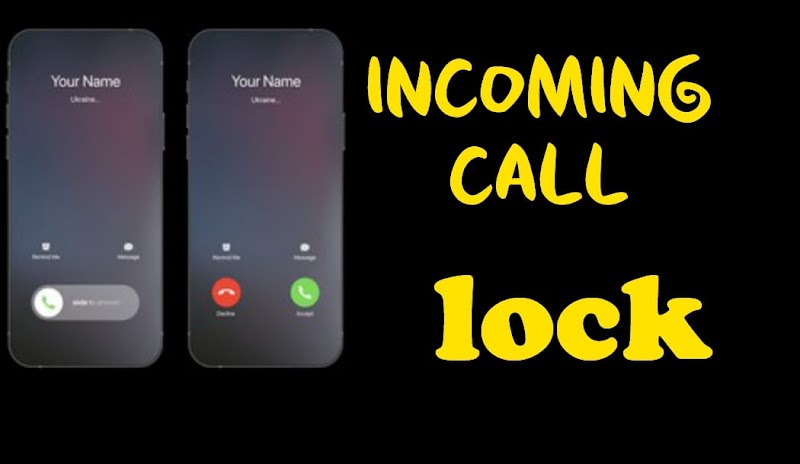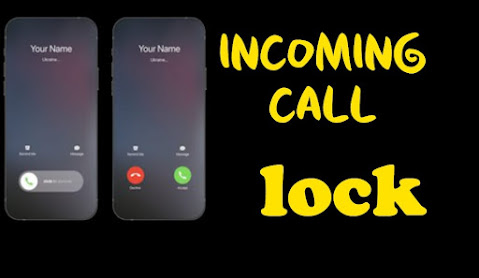Almost all Android users have an unlock pattern on their smartphones. But, when receiving a phone call you don't need to use it. All you have to do is swipe your screen in order to start talking. This can become an issue which is why Couchgram, among other things, is here. It lets you add an extra security step by adding an unlock pattern whenever you get a phone call.
Even though this is one of the main services on Couchgram, that's not all there is. You'll also get to activate a nocturnal mode that basically lets you reduce the shine on your device screen to as low as possible. This way, you'll get to use your phone even when you're at the movies, or in other situations where being on your phone is frowned upon.
Incoming Call Lock
- You can have full privacy for your incoming calls by setting your own password
- Protect your incoming call with your fingerprint
- Fingerprint lock is only supported on Android 6.0 device with fingerprint sensor
Permission required
- Device & App history: Permission required for App-Lock
- Identity : Permission required for installing App
- Contacts : Permission required for Incoming Call Lock
- SMS : Permission required for switching to instant messaging during a call
- Phone : Permission required for Auto Deleting Call Log
- Photos/Media/Files : Permission required for using Photo Gallery as Incoming Call and App Lock Wallpapers
- Storage : Permission for using App Lock Wallpapers
Connect with Couchgram on Facebook
Like us on Facebook for all the latest news and updates.
- Where: At www.facebook.com/couchgram
- How: Voice your opinions and feedback!"
Fingerprint lock supported on Android 6.0 or SAMSUNG devices
SAMSUNG devices
- Galaxy S7
- Galaxy S7 edge
- Galaxy A5 (2016)
- Galaxy A7 (2016)
- Galaxy A9
- Galaxy Note 5
- Galaxy Note 4 / GALAXY Note 4 LTE-A
- Note 4 S LTE
- Galaxy Note Edge
- Galaxy Alpha
- Galaxy S6
- Galaxy S6 Edge
- Galaxy S6 Edge+
- Galaxy S5 / Duos
- Galaxy S5 LTE-A
- Galaxy S5 Prime LTE-A
- Galaxy S5 mini / Galaxy S5 mini Duos
- Galaxy A8
Android 6.0 device
- hTc One A9
- Sony Xperia Z5
- Sony Xperia Z5 Compact
- Sony Xperia Z5 Premium
- LG V10
- LG G5
- Nexus 5X
- Nexus 6P
- Huawei Ascend mate 7
- Huawei Ascend mate 8
- Huawei mate s
- Huawei G7 Plus (G8)
- Huawei Honor 7
- OPPO R7 Plus
- One Plus 2
- Lenovo ZUK Z1